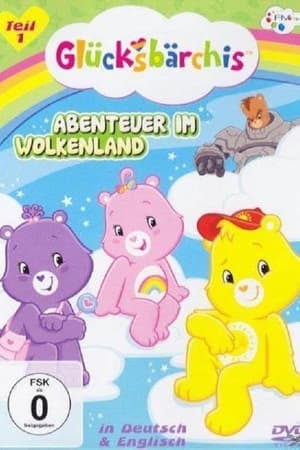Overview
Unlike the previous animation created by DIC and Nelvana in the 1980s, and as with Care Bears: Oopsy Does It!, this series features the new redesigned Care Bears with redesigned tummy symbols (also called "belly badges"). It also features a redesigned Care-a-lot. Additionally, there was initially no interaction with humans or other supernatural entities like those found in the previous iteration. Instead, as an immediate follow-up to Care Bears: Oopsy Does It!, the series inherits the sole villain from the movie, Grizzle, who has robots to do his bidding.
While other Care Bears do make appearances in the show, the series primarily focuses on five Care Bears in particular as seen on the Care Bears website: Cheer Bear, the new leader of the group, Share Bear, who's now a horticulturist, Grumpy Bear, now an inventor, Funshine Bear, now an energetic fun bear instead of a jokester, and introduced in Care Bears: Oopsy Does It!, Oopsy Bear. The show's theme song is performed by Kay Hanley.
Series Cast
We don't have any cast added to this TV Show. You can help by adding some!
Last Season
Season 2
2009 • 26 Episodes
Season 2 of Care Bears: Adventures in Care-a-lot premiered on April 11, 2009.

Facts
Original Name Care Bears: Adventures in Care-A-Lot
Status Returning Series
Networks
- -
Type Scripted
Original Language English
Keywords
Content Score
47
Still needs a little work.
Top Contributors
Popularity Trend
Login to report an issue