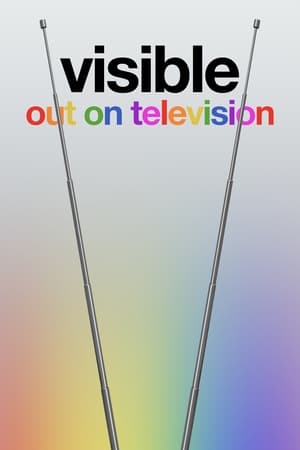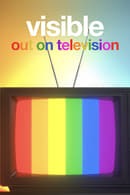Series Cast
Last Season
第 1 季
2020 • 5 Episodes
Season 1 of 看見驕傲:同志文化電視史 premiered on February 14, 2020.
(1x5, February 14, 2020)
Season Finale

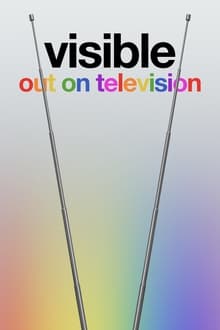
Facts
Original Name Visible: Out On Television
Status Ended
Network
Type Miniseries
Original Language English
Keywords
Content Score
100
Yes! Looking good!
Top Contributors
Popularity Trend
Login to report an issue