Overview
Kimagure Robot is a series of ten 2-minute shorts that were sponsored by Yahoo! as a free promotion for Yahoo! Japan. The episodes were broadcast in 2004 and most shorts were directed by a different Studio 4°C director. Plot-lines were all developed by science fiction writer, Shinichi Hoshi - renowned for having created more than a thousand shorts and known in Japan as the "God of Short Shorts." Because Hoshi was renowned for being protective of the integrity of his works during his lifetime, the idea of releasing the series as a webcast was only proposed after Hoshi had died in the late 1990s.
All ten episodes are characterized by a futuristic science-fiction setting in which an eccentric scientist with a genius for invention works to create a host of robots each designed to help humans in a different but very particular and often counter intuitive manner. As the robots interact with their human masters and their surroundings in pre-programmed ways unanticipated problems arise and provide for a variety of comedic situations.
Series Cast
We don't have any cast added to this TV Show. You can help by adding some!
Create Season
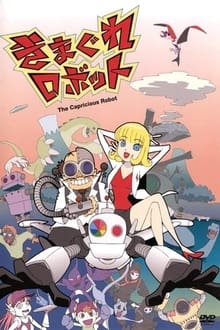
Facts
Status Ended
Networks
- -
Type Scripted
Original Language English
Keywords
No keywords have been added.
Login to report an issue

