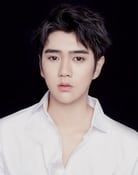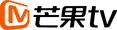Party A Who Lives Beside Me (2021)
Score
Overview
A new type of male and female relationship that is both a "neighbor" and "Party A and Party B". Li Ze Nan, a neighbor of Shanghai Piao's elite, and Ye Xuan shared hardships in the workplace. During a crisis, they worked together to investigate the truth. They come to trust each other and developed a neighbor city love story of "Party B" and "Party A Devil".
Series Cast
Last Season
Season 1
2021 • 24 Episodes
Season 1 of Party A Who Lives Beside Me premiered on November 28, 2021.
Facts
Original Name 住在我隔壁的甲方
Status Returning Series
Network
Type Scripted
Original Language Chinese
Keywords
Content Score
94
Almost there...
Top Contributors
Popularity Trend
Login to report an issue