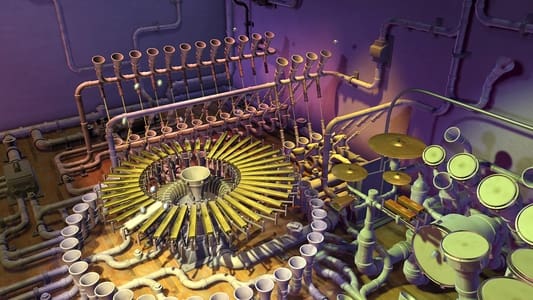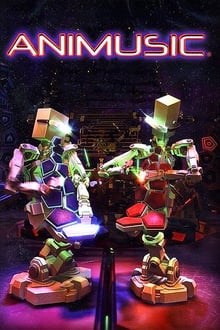Score
Computer Animated Video Albums
Overview
Animusic is an American company specializing in the 3D visualization of MIDI-based music. Founded by Wayne Lytle, it is incorporated in New York and has offices in Texas and California. The initial name of the company was Visual Music, changed to Animusic in 1995.
The company is known for its Animusic compilations of computer-generated animations, based on MIDI events processed to simultaneously drive the music and on-screen action, leading to and corresponding to every sound.
Unlike many other music visualizations, the music drives the animation. While other productions might animate figures or characters to the music, the animated models in Animusic are created first, and are then programmed to follow what the music "tells them" to. 'Solo cams' featured on the Animusic DVD shows how each instrument actually plays through a piece of music from beginning to end.
-
Creator
-
Creator
Series Cast
We don't have any cast added to this TV Show. You can help by adding some!
Last Season
Animusic HD
2010 • 9 Episodes
9 Hi-Definition music animations All 8 animations from Animusic 2 Pipe Dream, from Animusic 1 Bonus Feature.
Facts
Status Ended
Networks
- -
Type Video
Original Language English
Keywords
Content Score
71
Just a little bit more...
Top Contributors
Popularity Trend
Login to report an issue