Series Cast
Last Season

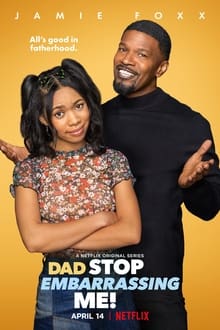
Facts
Original Name Dad Stop Embarrassing Me!
Status Canceled
Network
Type Scripted
Original Language English
Keywords
Content Score
94
Almost there...
Top Contributors
Popularity Trend
Login to report an issue

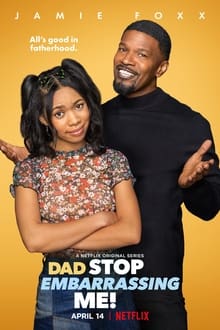
Original Name Dad Stop Embarrassing Me!
Status Canceled
Network
Type Scripted
Original Language English
94
Almost there...
Login to report an issue
Can't find a movie or TV show? Login to create it.
Want to rate or add this item to a list?
Not a member?