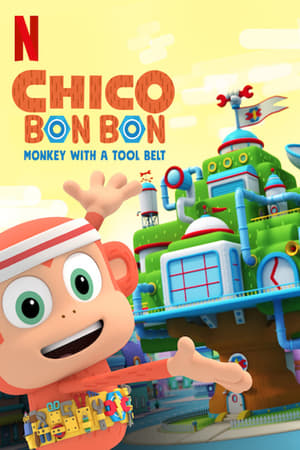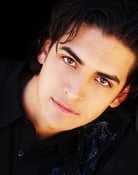奇可邦邦:萬能工具腰帶 is currently available to stream in the 美國. JustWatch makes it easy to find out where you can legally watch your favorite movies & TV shows online. Visit JustWatch for more information.
Series Cast
Last Season
第 4 季
2020 • 8 Episodes
Season 4 of 奇可邦邦:萬能工具腰帶 premiered on October 27, 2020.
(4x8, October 27, 2020)
Season Finale

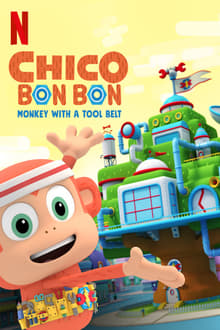
Content Score
94
Almost there...
Top Contributors
Popularity Trend
Login to report an issue