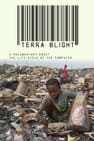Computers, smart phones, and tablets are now a part of our daily lives. They have revolutionised the way we work, the way we communicate and the way we view the world. But what happens to our old phone when we upgrade? Where does our broken computer go after we throw it out? 'e-Life' explores what happens to our electrical goods when we throw them away and exposes some unpleasant (and perhaps unknown) truths about the detrimental affects e-waste has on people's health, the environment and the economy. From consumers in the UK to the recyclers in the dumps of Ghana, the documentary will follow the journey of our e-waste. We will examine current manufacturing and disposal processes and also assess the burden the boom in electronic goods is placing on global resources. 'e-Life' will be an objective portrayal of the problem of e-waste that documents the issue through carefully crafted cinematography.
Exploring America’s consumption of computers and the hazardous waste we create in pursuit of the latest technology, Terra Blight traces the life cycle of computers from creation to disposal and juxtaposes the disparate worlds that have computers as their center. From a 13-year-old Ghanaian who smashes obsolete monitors to salvage copper to a 3,000-person video game party in Texas, Terra Blight examines the unseen realities of one of the most ubiquitous toxic wastes on our planet.