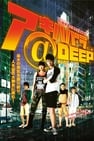Set in Tokyo's otaku mecca Akihabara, "Akihabara@DEEP" tells the story of five otaku who drop out of society and end up founding their own successful IT venture called Crook. But Nakagomi, president of an influential electronics company called Digital Capital, will do anything to get his hands on Crook.
A university professor decides to go for a tour in Akihabara, guided by a young woman dressed up like a French maid. As they both walk through the streets of modern Tokyo, the man and the young woman gradually speak of a past they both share, and ultimately a painful love triangle that continues to haunt them. A poetic rumination in love, memories and loss told almost entirely with split screens.
In Akihabara, Sakura Sakuragi (Yurika Kubo) runs cat cafe "Mocha." She listens to her customers’ troubles there. The various customers that enter her cafe also take comfort in the cats that reside there.
Akihabara is a neighborhood of Tokyo, Japan known as "Electric Town" for its rows of one-meter wide discount computer and electronics stores. In more recent years, Akihabara has evolved into a full-blown Mecca for computer enthusiasts, anime and manga fans, doll or "figure" collectors, video gamers and "Otaku" of all kinds. Because Akihabara caters to interests outside of mainstream Japanese society, it captivates an entire subculture of devotees. Join us as we peruse the shops, streets and Maid Cafes to present an engrossing day in the life view of Akihabara, and focus on the unique people who are passionately plugged into this town.
A short tour of Akihabara Tokyo Japan if you like tours and Japan wel lthis is for you