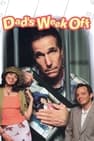Henry Winkler stars as Jack, a stressed-out computer salesman who can't sell his company's defective product and can't take any more noise from his hyperactive children. Jack looks forward to peace and quiet when his wife volunteers to take the kids camping - what he gets is a week that drives him even crazier! Jack's troubles begin when a party animal co-worker introduces him to a beautiful but wildly unpredictable manicurist named Cherice. When Cherice isn't handcuffing Jack to the bed, she's baking cakes in the middle of the night or eluding the police in high speed chases. Cherice turns Jack's dull, ordinary life into a wild non-stop adventure - and a delightfully zany comedy that will keep you laughing from start to finish.
This short animation set to Lenny Bruce's live monologue tells how the Lone Ranger hooks up with Tonto. With Bruce doing all the voices, this animation begins with local folks upset at the Lone Ranger because he won't stay around to be thanked after a good deed. So, he stays and finds he likes hearing "Thank you mask man." When their attention starts to shift elsewhere, he shocks and disgusts the townspeople with a final request. According to the cartoon’s producer John Magnuson, at early showings of this, gay audiences were upset by its apparent “fag-bashing”. And it’s true, part of the fun of the piece is just crying out “Masked man’s a fag”, scandalising and defacing the image of this all-American hero. But it’s within the larger context of Bruce’s analysis of heroism, and that the towns people reject the Masked Man is because of their prejudices, not because Bruce is asking us to endorse them. (from: http://ukjarry.blogspot.de/2010/01/352-lenny-bruce-thank-you-mask-man.html)