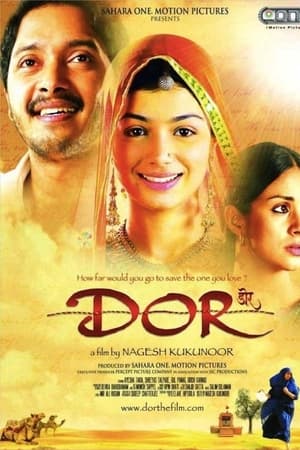Overview
Shankar Singh and his wife, Meera, live in Jodhpur, Rajasthan, India along with widowed paternal grandmother, Laxmibai, his mom, Gowri, and dad, Randhir. The family feel that they are blessed after Meera's entry in this family. Shankar must go and abroad in Saudi Arabia and bids farewell to Meera, promising to keep in touch, which he does, and also sends them a large portion of his earnings, which is used to pay off the family's debts. Then when no word is received from him, a worried Meera phones, and is devastated to learn that Shankar has been killed by being thrown off a 10th floor balcony. Her status quickly changes, her jewelery, ornaments, fancy clothes are taken off, and she is told to remain indoors. wear dark clothes, and is only allowed to pray at a Mandir.
-
Director, Screenplay, Story
-
Story
Status Released
Original Language Hindi
Budget -
Revenue -
Keywords
No keywords have been added.
Content Score
82
Pump it up! We're close now.
Top Contributors
Popularity Trend
Login to report an issue