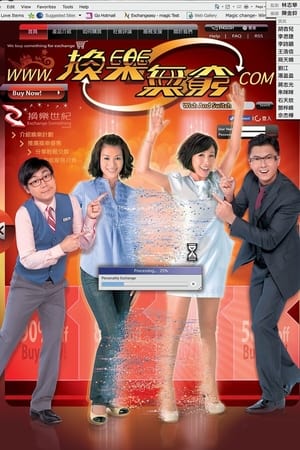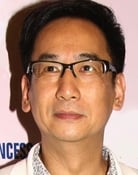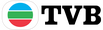Wish and Switch (2012)
Overview
Wish and Switch is a 2012 Hong Kong TVB drama first broadcast on January 3, 2012. It stars Myolie Wu, Selena Li, Johnson Lee and Vincent Wong. It is slated to run for 20 episodes.
Wish and Switch is a modern comedy drama about how housewife Fan Suk Heung stumbled upon a website, www.換得樂.com, offering to exchange anything that she wants with something in her possession and how her obsession with the website brings about comedic unforeseen consequences.
Series Cast
Last Season
Season 1
2012 • 20 Episodes
Season 1 of Wish and Switch premiered on January 2, 2012.


Content Score
88
Almost there...
Top Contributors
Popularity Trend
Login to report an issue