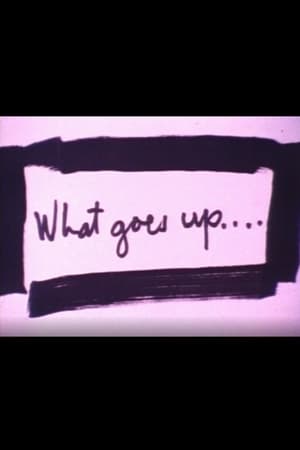What Goes Up.... (2003)
Overview
Robert Breer’s What Goes Up... continues his “kitchen sink” approach of including as many different kinds of things as possible. Central to his art are a series of tensions. Rather than using animation to produce seamless illusions, his films reveal cinema’s dual nature as both an illusion of movement and a succession of stills. The ultimate effect of his work is ecstatic: by combining various rhythmic patterns, abstract and photographed shapes, and flatness mixed with depth illusions, Breer energizes ordinary eyesight. The whole world can seem more alive, alive with rhythms and colors and shapes and textures as well, after seeing one of his films. But Breer’s films also often have a theme of failure, of failed movements and failed aspirations, and the title What Goes Up..., in referencing the idiom “What goes up must come down”, refers to his childhood dreams of flying (illustrated here as in many of his films with airplanes) as well as to the limpness that follows orgasm for males.
-
Director
Top Billed Cast
We don't have any cast added to this movie. You can help by adding some!
No videos, backdrops or posters have been added to What Goes Up.....
Status Released
Original Language English
Budget -
Revenue -
Keywords
No keywords have been added.
Content Score
53
Still needs a little work.
Top Contributors
Popularity Trend
Login to report an issue